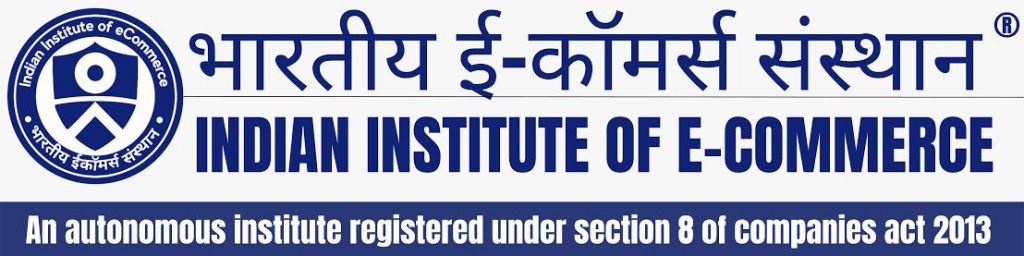Amazon FBA SEO Course 2023: How To Make a Perfect Listing. Amazon FBA is a program offered by Amazon that allows businesses to sell their products on the Amazon marketplace and have them stored, picked, packed, and shipped by Amazon. With Amazon FBA, businesses can take advantage of it’s vast customer base and logistics network, while also freeing up time and resources to focus on other aspects of their business.
To start an FBA business, here are some key steps:
- Choose a product: Start by selecting a product or niche to sell on Amazon. Look for products with high demand and low competition, and consider factors like profitability, shipping costs, and its fees.
- Source your product: You can source your product from a supplier, manufacturer, or wholesaler. Look for suppliers with high-quality products and reliable delivery times.
- Set up your seller account: Create a seller account on Amazon and enroll in the FBA program.
- List your products: List your products on Amazon, including high-quality images and product descriptions.
- Ship your products to Amazon: Ship your products to fulfillment centers and they will take care of the rest, including storage, packing, and shipping.
- Market your products: Use Amazon advertising and other marketing channels to promote your products and drive sales.
- Monitor your performance: Track your sales, reviews, and performance metrics to optimize your strategy and improve your results.
Overall, FBA can be a great option for businesses looking to sell on Amazon without having to manage the logistics themselves. However, it’s important to carefully choose your product and supplier, monitor your performance metrics, and continuously optimize your strategy to achieve success on the platform.
Listing your products on Amazon involves creating a product detail page on its marketplace that includes all the relevant information about your product. This includes the product title, description, images, pricing, and other product details.
Here are the steps to list your products on Amazon:
- Set up a seller account: Before you can list products on Amazon, you need to set up a seller account. You can choose between two types of accounts: individual or professional. The individual account is best for sellers who plan to sell less than 40 items per month, while the professional account is for sellers who plan to sell more than 40 items per month.
- Create a product detail page: Once you have set up your seller account, you can create a product detail page for each item you want to sell on Amazon. To do this, go to the “Inventory” tab in your seller account and click on “Add a Product.” Follow the prompts to create your product listing, including the product title, description, images, pricing, and other product details.
- Optimize your product listing: To maximize your sales on Amazon, it’s important to optimize your product listing. This includes using relevant keywords in your product title and description, providing high-quality images, setting competitive pricing, and highlighting any unique features or benefits of your product.
- Manage your inventory: Once your product is listed on Amazon, you need to manage your inventory to ensure that you have enough stock to meet customer demand. Amazon offers tools to help you track your inventory levels and set up automatic replenishment when your stock runs low.
- Fulfill your orders: When a customer places an order for your product, Amazon will notify you and provide you with the shipping address. You can choose to fulfill the order yourself or use Amazon’s fulfillment services (FBA) to have Amazon handle the shipping and handling for you.
Overall, listing your products on Amazon can be a great way to reach a large and engaged customer base. By optimizing your product listings and managing your inventory effectively, you can increase your sales and grow your business on the platform.

Learn how to create a perfect Amazon FBA product listing that sells and converts the best it possible can!
If you’re selling private label products (or your own products) on Amazon and not seeing the results you want, or unsure if your product listing on Amazon is good enough and not sure how to improve it, then this course is for you.
Presented by Sumit Pareek, an E-Commerce & Digital Marketing startup mentor & investor at Indian Institute of E-Commerce, the “Perfect Amazon Listing Recipe” course will teach you proven strategies to improve the conversion rate of any product.
Whether you are getting 5 sales per every 100 visitors or just running a normal Ecommerce site, these strategies are applicable to help you achieve the best product listings you can have.
In this step-by-step course, you will learn:
- How to improve your Amazon product listing conversion rate with 3-8% (on top of what it is now!)
- How to write a title that will get buyers to click
- How to improve your images
- How to optimize your bullets using features & benefits
- How to write a product description that converts using the 6-step copywriting formula
- Downloadable checklists for future reference
- How to make your listing look good with simple HTML
- Real-world examples & exercises
By following the strategies and methods taught in this course diligently, you can improve your conversion rate and double your sales on Amazon.
Don’t wait any longer! Press the “Buy Now” button and get a perfect Amazon product listing today!